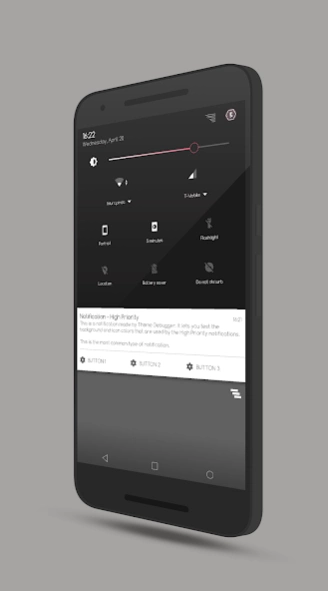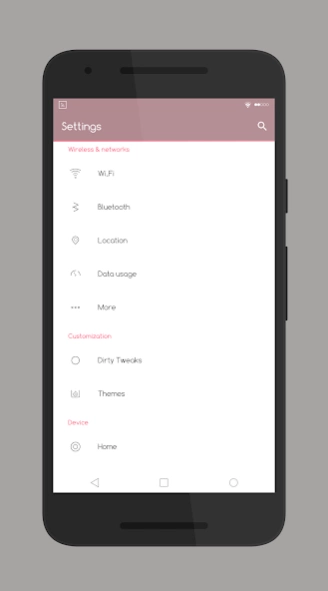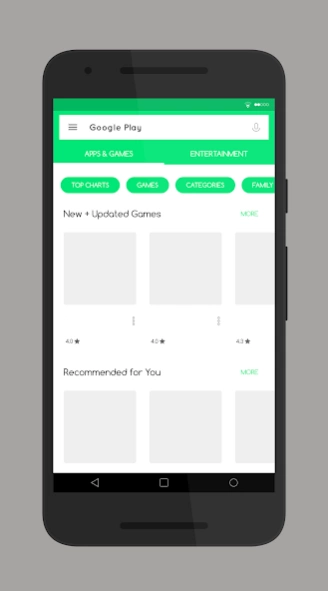Lightlicious - CM13 Theme 1.3
Paid Version
Publisher Description
Lightlicious - CM13 Theme - Give your phone perfect and elegant look with Lightlicious!
*ONLY FOR THE NEW THEME ENGINE*
About:
Lightlicious is a new theme following light material style with vibrant accents over the system. Lightlicious' preference is to catch user's eye with beautiful colors, minimal design and thin icons. It is pixel perfect made theme with fully themed Framework, redesigned status bar, brand new navigation bar color adapting icons and many other! Be sure to check it out.
It does work on custom CM13 / 12 ROMs with Theme Engine support, compatible with 5.x and 6.x android.
Lightlicious contains:
*Check screenshots*
× Status bar icons (WiFi, Data, Bluetooth, Alarm...)
× Adaptable navigation bar softkeys
× Fully themed framework (Volume rockers, Buttons, Popups, Thumbs etc.)
× Black Facebook Messenger
× Settings (custom icons)
× Quicksettings (SystemUI)
× Google keyboard (AOSP included aswell)(Black and White versions)
× Dialer (Fully themed, CallUI included, custom icons)
× Contacts
× Keyguard (Icons, wallpaper)
× Calculator
× Deskclock
× Google Plus
× Messaging (MMS)
× Google Playstore
× Google Keep
× Snapchat
× DirtyUnicorns Apps
× Google Clock
Instructions
Download and apply through theme manager.
Do not forget to select "Material Light" theme at your Google or AOSP keyboard settings.
Enjoy your theme.
Be sure to check out my other themes.
Feel free to report bugs or share suggestions! Follow me on Google+!
https://plus.google.com/u/0/communities/101279410630748152803
About Lightlicious - CM13 Theme
Lightlicious - CM13 Theme is a paid app for Android published in the Themes & Wallpaper list of apps, part of Desktop.
The company that develops Lightlicious - CM13 Theme is IzyGFX. The latest version released by its developer is 1.3.
To install Lightlicious - CM13 Theme on your Android device, just click the green Continue To App button above to start the installation process. The app is listed on our website since 2016-08-29 and was downloaded 4 times. We have already checked if the download link is safe, however for your own protection we recommend that you scan the downloaded app with your antivirus. Your antivirus may detect the Lightlicious - CM13 Theme as malware as malware if the download link to com.izygfx.Lightlicious.Theme is broken.
How to install Lightlicious - CM13 Theme on your Android device:
- Click on the Continue To App button on our website. This will redirect you to Google Play.
- Once the Lightlicious - CM13 Theme is shown in the Google Play listing of your Android device, you can start its download and installation. Tap on the Install button located below the search bar and to the right of the app icon.
- A pop-up window with the permissions required by Lightlicious - CM13 Theme will be shown. Click on Accept to continue the process.
- Lightlicious - CM13 Theme will be downloaded onto your device, displaying a progress. Once the download completes, the installation will start and you'll get a notification after the installation is finished.